17177 MLM 2x2 Forced Matrix Website
N/A
Paid on delivery
The below documentation has been assembled over time, and some information may be conflicting as it was pieced together from several documents. It is provided to give a good idea of scope of the project, and any conflicts can be deconflicted during development phase. Brief: My company will be a Network Marketing or Multi-Level Marketing (MLM) Company. The product offering will be virtual products with low overhead costs that are priced for profitability. The company will utilize a lucrative compensation plan to reward it's Distributors for marketing our virtual products. Pre-Launch Campaign: There will be a Pre-Launch Campaign where people will be able to pre-build their teams, hosted on the same domain as the main program. The Pre-Launch Campaign will not be initiated until all systems are completed, and ready for production release. During the last week of the Pre-Launch Campaign, people will then be able to pay for the product(s) and secure their position before launch of the program. A script will then run that will perform the commission run, based on time of signup, upon closure of the payment window. Once this commission run has completed, then the program will be publicly launched, and members will then be able to promote the program via their websites. Distributors will have immediate access to all of the products upon confirmation of payment. Compensation Plan: There is no cost to become a Distributor, and as a Distributor, you can only earn a position in the matrix upon retailing one Internet Marketing Toolbox Package. A Distributor will not be placed in the matrix until they have sold at least one package. A Distributor can also purchase either one (1) Internet Marketing Toolbox Package ($199 US) or three (3) Internet Marketing Toolbox Packages ($597 US) to become qualified as a One Star Diamond. All Packages can be resold by the Distributor, utilized for personal use, or given away. The Compensation Plan for Distributors will employ a 2 x 2 Forced Matrix, with Double Reentries in the cycling Distributor's downline, and Star Bonuses for each of the Star positions. There will be six levels within the Distributor organization as follows: Affiliate Distributor One Star Diamond Two Star Diamond Three Star Diamond Four Star Diamond Five Star Diamond An Affiliate is a person that has not generated any sales/purchases, and is only able to market the Internet Marketing Toolbox Package, and can earn their way into the compensation plan through retail sales. An Affiliate is not placed into the matrix until they have made at least one sale of the Internet Marketing Toolbox Package. Once an Affiliate has made a purchase/retail sale of the Internet Marketing Toolbox Package for $199 US, then their status is updated to that of Distributor, and they are placed in the next available position in their Enroller's 2x2 Forced Matrix. A Distributor is a person that has purchased/retailed at least one (1) Internet Marketing Toolbox Package for $199 US. A One Star Diamond is a person that has purchased/retailed at least four (5) Internet Marketing Toolbox Package for $199 US, and has at least ten (10) Internet Marketing Toolbox Package sales within their entire organization. A One Star Diamond is eligible to receive the One Star Diamond Bonus. A Two Star Diamond is a person that has purchased/retailed at least ten (10) Internet Marketing Toolbox Packages for $199 US, and has at least fifty (50) Internet Marketing Toolbox Package sales within their entire organization. A Two Star Diamond is eligible to receive the Two Star Diamond Bonus, and will also receive an override of any/all One Star Diamond Bonuses for those sales generated where there is no One Star Diamond between the Two Star Diamond and the person who generated the sale. A Three Star Diamond is a person that has purchased/retailed at least fifteen (15) Internet Marketing Toolbox Packages for $199 US, and has at least two hundred and fifty (250) Internet Marketing Toolbox Package sales within their entire organization. A Three Star Diamond is eligible to receive the Three Star Diamond Bonus, and will also receive an override of any/all One and Two Star Diamond Bonuses for those sales generated where there is no One or Two Star Diamond between the Three Star Diamond and the person who generated the sale. A Four Star Diamond is a person that has purchased/retailed at least twenty (20) Internet Marketing Toolbox Packages for $199 US, and has at least one thousand two hundred and fifty (1,250) Internet Marketing Toolbox Package sales within their entire organization. A Four Star Diamond is eligible to receive the Four Star Diamond Bonus, and will also receive an override of any/all One,Two, and Three Star Diamond Bonuses for those sales generated where there is no One, Two, or Three Star Diamond between the Four Star Diamond and the person who generated the sale. A Five Star Diamond is a person that has purchased/retailed at least twenty five (25) Internet Marketing Toolbox Packages for $199 US, and has at least six thousand two hundred and fifty (6,250) Internet Marketing Toolbox Package sales within their entire organization. A Five Star Diamond is eligible to receive the Five Star Diamond Bonus, and will also receive an override of any/all One,Two, Three, and Four Star Diamond Bonuses for those sales generated where there is no One, Two, Three, or Four Star Diamond between the Five Star Diamond and the person who generated the sale. When a given position has “cycled” by completing it's 2 x 2 Forced Matrix, then $200 is credited to the person's available balance, and two new positions are created in the person's downline, in the next two available positions in their matrix. Methods To Receive Money (Payments): Western Union Quick Pay ACH Distributor's Account Balance Methods To Pay Commissions: All commissions will be paid by request of the individual, and cannot exceed the amount that the individual has available in their available balance. Form code will ensure an amount greater than zero and less than or equal to the available amount is entered in the form code. The form submission will be double verification process where the individual has to click on a second button to confirm the withdrawal request. When the form is submitted, a second validation check is performed to ensure the amount requested does not exceed the available balance. Once submitted and the amount verified, then the transaction is logged in the Withdrawals table with a “Pending” status, and the amount is debited from the individual's available balance. Once the transaction has been processed by the company, then the status is updated from “Pending” to “Complete” with the date the transaction has been completed. Primary: International Debit Card to be provided as part of becoming a Distributor. Alternate: Check via Mail (Fee Applies) Frequency of Commission Run: Near Real-time Trigger To Pay Commissions: Request made by individual, and processed at close of each Business Day (Monday – Friday) Website Requirements 1. Website needs to be professionally designed, and viewable in most current browsers assuming a screen resolution of 800 x 600. 2. Web pages will be PHP. 3. During the signup process, we will capture the following data: a. First Name * b. Last Name * c. Address 1 * d. Address 2 e. Address 3 f. City * g. State/Province * h. Zip Code * i. Country * j. Email Address * k. Confirm Email Address * l. Home Phone * m. Business Phone n. Desired Username * o. IP Address ** p. Datetime Stamp ** * Required Field ** Hidden Field 4. Javascript Form field validation will be employed to ensure all required fields are completed and in the proper format. 5. State/Province and Country will be pull-down menus. Available items in State/Province pull-down menu will be based on the Country provided. 6. IP Address and Datetime Stamp will be captured via GeoIP php code. 7. Opt-in process must be a double opt-in process, where a person signs up, and an email is sent to the email address provided with an activation link that, when clicked, will create the individual's account. 8. Once a member has completed the activation process, they will then be directed to a screen where they will provide three test questions with answers. These will be employed any time we personally communicate with the individual and need to verify their identity, and is to be used to prevent identity theft. 9. Everyone will be able to create an account for free, and product ordering will only occur from a Member's Area, unless the product is ordered from a Distributor's retail only sales page. Retailed product to a non-Affiliate/Distributor will be credited to the owner's account, and result in a new position created in their Enroller's next available position in the 2 x 2 Matrix (in the case of an Affiliate) or in the next available position in the individual's 2 x 2 Matrix (in the case of a Distributor or above). 10. Newly created accounts will employ a sub-domain schema in the form of: [url removed, login to view] 11. Every member will have a Member's Area that will be accessed via web form, and will need to provide Username, Password, and a Turing Key. The Password field will be masked. 12. A Distributor will be able to update their personal information from the Member's Area, to include change of password. 13. Password changes will require an email sent to the individual with a confirmation link that must be clicked for the password change to take effect. 14. An Affiliate/Distributor will not have an activated website until they have completed an online training program. Once the program has been completed, they will then have a URL that they can promote, and will only then be able to view the compensation plan. 15. The Member's Area must maintain a session that will automatically timeout after 5 minutes of inactivity (admin configurable), and the Distributor will also have the option to logout. 16. The Member's Area will be on a secure (https) server. 17. The Distributor will be able to order products/services for themselves from the Member's Area. Commissions from these sales are paid out to the compensation plan. 18. Distributors will be able to pay via Western Union Quick Pay, ACH, or via their available balance. Payment via Western Union Quick Pay will result in a page where the Distributor will receive instructions on how to pay, and will have a screen available where they can insert the Confirmation Number once they have completed the payment for the order. A manual process, available via an admin panel, will be employed to verify the Western Union Quick Pay and ACH payments before the new position(s) is created in the matrix. Payment via available balance will result in automatic insertion of the position(s) in the matrix upon completion of order verification. 19. Account Balance will initially be “$0.00” and will only be incremented when commissions are paid. All denominations will be in USD. 20. When an order is placed and verified for one Internet Marketing Toolbox, then the next position in the Enroller's matrix is occupied with the individual's information. 21. When an order is placed and verified for three Internet Marketing Toolboxes, then the next position in the Enroller's matrix is occupied with the individual's information, and the first two positions on the individual's frontline. In effect, a person is buying their two frontline positions, and occupying them. 22. If the given order completes a 2 x 2 Forced Matrix, then commissions will be paid, and reentries will be placed real-time via a recursive process. 23. An admin panel will be available in which we can roll back transactions that have automatically occurred, to include removing reentries, and withdrawing commissions paid. 24. Distributors will be able to view all of their positions, regardless of the status (cycled or not cycled). Summary data will be provided so that they can quickly see from a high level how many slots on their first and second level are filled. 25. Distributors will be able to drill down on each individual position to see more detailed information such as the names of the Distributors on each position. 26. Distributors will be able to email their personally sponsored distributors only from their Member's Area. 27. Distributors will be able to see their Enroller's information in their Member's Area. 28. Distributors will have the option to turn-off email messages from their upline. 29. If a person needs to look further upline than their enroller for help, the individual can contact the company, and we will get them in contact with the first “active” distributor in their upline that is willing to work with them. 30. Distributor's will have the ability to opt themselves out of the program. Doing so will forfeit any rights to any/all commissions, and positions will rollup to the Enroller by updating the position information with the Enroller's information. The Opt-Out process will be a double Opt-Out process with plenty of warnings to confirm if the person is sure they want to Opt-Out. 31. When an order is placed for a single Internet Marketing Toolbox Package, then the following Star Bonuses are paid out based on the Matrix table as follows: a. $5.00 is credited to the account balance of the first One Star Diamond or above in the upline. b. $5.00 is credited to the account balance of the first Two Star Diamond or above in the upline. c. $5.00 is credited to the account balance of the first Three Star Diamond or above in the upline. d. $5.00 is credited to the account balance of the first Four Star Diamond or above in the upline. e. $5.00 is credited to the account balance of the first Five Star Diamond in the upline. 32. When an order is placed for three Internet Marketing Toolbox Packages, then the following Star Bonuses are paid out based on the Matrix table as follows: a. $15.00 is credited to the account balance of the first One Star Diamond or above in the upline. b. $15.00 is credited to the account balance of the first Two Star Diamond or above in the upline. c. $15.00 is credited to the account balance of the first Three Star Diamond or above in the upline. 33. When a given position has cycled (completed it's 2x2 forced matrix), then $200 is credited to the individual's account, and the person gets two re-entries back into the next available positions in their downline. Proposed Means to assemble the website: The website development can seem overwhelming when one considers the number of intricate pieces involved in the creation of the complete production system. There is a proverb of “How does one eat an elephant?” and the answer is “One bite at a time.” As such, by breaking down the website development into smaller chunks, and performing development one step at a time, then the overall task becomes much easier to manage. By completing these steps, in the order provided, the overall system can be assembled to a full production system. These proposed steps start with a development server, and start from Ground Zero. 1. Add development domain to server where all development will occur. 2. Add a temporary (free) certificate to the development domain. 3. Create database to house all of the tables. 4. Create all tables utilizing a defined data schema. 5. Create a signup form that, when submitted will populated the PreLaunchTemp Table, and redirect to a page that informs an individual to check their inbox for the activation link. 6 Add the functionality of having the system send an activation link email. 7 Add the functionality of activating the account when the activation link is clicked. The temporary record is moved from the PreLaunchTemp table to the PreLaunch table, and will no longer exist in the PreLaunchTemp table. 8 Create a folder called “members” and make it password protected via a login form that will require User Name, Password, and Turing Key. Members folder will be secured via https and GeoTrust certificate. All content will need to be in the https folder to prevent popup windows warning individuals of the mixture of secured and unsecured content. 9 Create a login form that will require User Name, Password, and Turing Key to login. With the correct information provided, the individual will be able to access the members folder. 10 Create a Welcome Page for the Member's Area that is the first page a person sees when they login to their Member's Area, that presents all of their personal information in the PreLaunch table. 11 Create a Forgot Password form, in which the person's password will be sent to the email address on file. They will need to provide their User Name in the form, and only the Password will be sent to the email address on file. 12 Create a logout script and link, that when clicked, will kill the session, and redirect the person back to the login screen. 13 Create an Edit Personal Info page that will allow the individual to update their personal information. This will not include the change of email or password. Individuals will need to provide their current password TWICE to be able to update any of their personal information, and once submitted, and email is sent to the email address on file to notify the individual that their information has been updated, and will provide the new updated information, and that if they did not request this change of information, to contact us. 14 Create a Change Email Address form in which they can change the email address we have on file. Before the change is effected, an email is sent to the new email address with a verification link. An individual will need to verify the new email address, just as they had to do when they first signed up. Also, an email will be sent to the old email address alerting the individual of the change of email address request, and that if they did not make the request, to contact us. 15 Create a Change Password form in which an individual will have to provide their Old Password, and type and re-type their New Password. The Password fields will be masked. If the new password fields match, and the old password is correct, then the password will be changed, the person's session will be killed, and they will then have to login utilizing the new password. 16 Create a folder called “admin” that will be password protected via the same means as the “members” folder. 17 Create an admin panel that will provide the admin with the ability to list all of the members in the PreLaunchTemp table. The list will provide email address, first name, last name, IP Address, and datetime stamp information in a table format. 18 Add functionality to allow the admin to manually delete members from the PreLaunchTemp table. The admin will be able to check one or more boxes and click on a delete button. The admin will then be presented with a confirmation screen verifying if they want to delete the indicated records. 19 Add functionality to allow the admin to list all of the members in the PreLaunch table. 20 Add functionality to allow the admin to manually delete members from the PreLaunch table. The admin will be able to check one or more boxes and click on a delete button. The admin will then be presented with a confirmation screen verifying if they want to delete the indicated records. 21 Add functionality to allow the admin to edit any information in a given Member's personal information, as stored in the PreLaunch table. Javascript form field validation will be employed to enforce required fields. 22 Create an order form that will be available in the Member's Area that will allow the ordering of either one Internet Marketing Toolbox Package or three Internet Marketing Toolbox Packages. The options for the order form are to pay via either Western Union Quick Pay, e-bullion, e-check, or available balance. Available balance option will only be presented if the individual has enough of an available balance to make the purchase. When the order is placed, a record will be added to the PreLaunchOrders table for either $199.00 USD or $597.00 USD, with the status field populated with the value of “Pending”. 23 Add functionality to automatically update the status field of “Pending” to “Complete” and the DateVerified field to the current date for orders that receive an IPN completion from e-bullion. System can be tested by setting the price for the product to .01, and actually going through the ordering process via e-bullion, and verify the PreLaunchOrders table record is created, and updated upon automatic verification. 24 Add functionality to the admin panel for the admin to be able to list all orders from the PreLaunchOrders table. Minimum information presented will be Order Number, User Name, First Name, Last Name, Status, and Date Verified. Data will be presented in a table format. 25 Add functionality to the admin panel to allow the admin to view All Orders, Completed Orders Only, and Pending Orders Only. 26 Add functionality to the admin panel to allow the admin to change the data in a given record in the PreLaunchOrders table, with the ability to change a record from “Pending” to “Complete” with the date automatically populated when the record is updated. 27 Add functionality to the admin panel to allow the admin to delete a given record in the PreLaunchOrders table. The admin will be able to select one or more orders via a check box, and simply will need to click on the delete button. The admin will be presented with another screen verifying if they want to delete the indicated records. 28 Write a script that will process the data in the PreLaunch and PreLaunchOrders tables, and build the Members and Orders tables. This script will be run once at the end of the Pre-Launch Campaign, and never used again. But, it is critical this script work as expected. People will be able to signup during the Pre-Launch Campaign, and will be able to signup others, just as they will be able to do in the Post-Launch environment. During the last week of the Pre-Launch Campaign, we will give people an opportunity to order either one or three Internet Marketing Toolbox Package(s), and get their money into the company. When we close the Pre-Launch Campaign window, we will then need to process all of those orders on a transactional basis, starting with the company position, and proceeding through each member that has secured their position, based on the datetime stamp when they signed up during the Pre-Launch Campaign. The script will emulate what will occur in the Production environment utilizing the following steps: a Start at top-level (company) record, which will be tagged as a Five Star Diamond position, and add the record to the Matrix table. b Get next member based on signup date, and look to see if an order was placed and verified. c If order was placed and verified for one Internet Marketing Toolbox Package, then: i A record is added to the Matrix table. ii A record is added to the Customers table, with a unique License Number and Unlock/Activation Key. iii Pay $5.00 to the first upline One Star Diamond or above in the Matrix table. iv Pay $5.00 to the first upline Two Star Diamond or above in the Matrix table. v Pay $5.00 to the first upline Three Star Diamond or above in the Matrix table. vi Pay $5.00 to the first upline Four Star Diamond or above in the Matrix table. vii Pay $5.00 to the first upline Five Star Diamond in the Matrix table. viii Update the record of the position immediately above the new position with the User Name of the individual. The field updated will be Position1, if the field is NULL, or Position2, if the Position1 field is NOT NULL. ix Update the record of the position two levels above the new position with the User Name of the individual. The field updated will be Position3, if the field is NULL, or Position4, if the Position3 field is NOT NULL, or Position5, if the Position4 field is NOT NULL, or Position6, if the Position5 field is NOT NULL. x If Position2 was populated with a User Name, then look two levels above to see if a position exists that needs to cycle. A position will cycle when Position1 through Position6 are all populated with a value (User Name). If the position exists, and Position1 through Position6 in the member record are all populated with a User Name, then cycle by incrementing the account balance by $200, and creating two new positions, following steps in section 27.c for each position. xi If Position6 was populated with a User Name, then look two levels above to see if a position exists that needs to cycle. A position will cycle when Position1 through Position6 are all populated with a value (User Name). If the position exists, and Position1 through Position6 in the member record are all populated with a User Name, then cycle by incrementing the account balance by $200, and creating two new positions, following steps in section 27.c for each position. xii Update any cycled positions as “Cycled”. d If order was placed and verified for three Internet Marketing Toolbox Packages, then: i A record is added to the Matrix table. ii Two more records are added to the immediate frontline of the first record added to the Matrix table. iii Three records are added to the Customers table, with unique License Numbers and Unlock/Activation Keys. iv Pay $5.00 to the first upline One Star Diamond or above in the Matrix table for the first position. v Pay $5.00 to the first upline Two Star Diamond or above in the Matrix table for the first position. vi Pay $5.00 to the first upline Three Star Diamond or above in the Matrix table for the first position. vii Pay $5.00 to the first upline Four Star Diamond or above in the Matrix table for the first position. viii Pay $5.00 to the first upline Five Star Diamond in the Matrix table for the first position. ix Pay $5.00 to the first upline One Star Diamond or above in the Matrix table for the second position. x Pay $5.00 to the first upline Two Star Diamond or above in the Matrix table for the second position. xi Pay $5.00 to the first upline Three Star Diamond or above in the Matrix table for the second position. xii Pay $5.00 to the first upline Four Star Diamond or above in the Matrix table for the second position. xiii Pay $5.00 to the first upline Five Star Diamond in the Matrix table for the second position. xiv Pay $5.00 to the first upline One Star Diamond or above in the Matrix table for the third position. xv Pay $5.00 to the first upline Two Star Diamond or above in the Matrix table for the third position. xvi Pay $5.00 to the first upline Three Star Diamond or above in the Matrix table for the third position. xvii Pay $5.00 to the first upline Four Star Diamond or above in the Matrix table for the third position. xviii Pay $5.00 to the first upline Five Star Diamond in the Matrix table for the third position. xix Update the record of the position immediately above the first position with the User Name of the individual. The field updated will be Position1, if the field is NULL, or Position2, if the Position1 field is NOT NULL. xx Update the record of the position two levels above the first position with the User Name of the individual. The field updated will be Position3, if the field is NULL, or Position4, if the Position3 field is NOT NULL, or Position5, if the Position4 field is NOT NULL, or Position6, if the Position5 field is NOT NULL. xxi Update the record of the position immediately above the second position with the User Name of the individual. The field updated will be Position1, if the field is NULL, or Position2, if the Position1 field is NOT NULL. xxii Update the record of the position two levels above the second position with the User Name of the individual. The field updated will be Position3, if the field is NULL, or Position4, if the Position3 field is NOT NULL, or Position5, if the Position4 field is NOT NULL, or Position6, if the Position5 field is NOT NULL. xxiii Update the record of the position immediately above the third position with the User Name of the individual. The field updated will be Position1, if the field is NULL, or Position2, if the Position1 field is NOT NULL. xxiv Update the record of the position two levels above the third position with the User Name of the individual. The field updated will be Position3, if the field is NULL, or Position4, if the Position3 field is NOT NULL, or Position5, if the Position4 field is NOT NULL, or Position6, if the Position5 field is NOT NULL. xxv Cycle any positions that have now completed their 2 x 2 Forced Matrix as per section 27.c. e Determine if the record is the last record in the PreLaunch table. If it is, then end. Otherwise, get the next record. 29 Create a folder called “download” that will be password protected. Login will be License Number, Unlock/Activation Key, and Turing Key. This password protected area will be where Members/Customers can download all of their products, and gain access to purchased content. Because we may have Retail Customers, this area will only provide the Internet Marketing Toolbox Package. Login to this area is based on the Customers table. 30 Add functionality in the “download” area where the person can update their personal information, and change the Domain/Domain IP information if they need to move their Autoresponder to a different server/host. Changing the Domain/Domain IP information will make any installed software with the given License number to not work. A Distributor that purchases that has more than one package may want to sell or give away packages, and can login to the member's area, and update the information with the new person's information. This information is based on the Customers table. 31 Add functionality that, when an order is manually verified via the admin panel, that the steps highlighted in Section 27.c and 27.d are performed. 32 Create version of signup/validation/ordering scripts that populate the MembersTemp, Members and Orders tables rather than PreLaunchTemp, PreLaunch, and PreLaunchOrders tables. At the end of the Pre-Launch Campaign, these scripts will replace the versions that populate the PreLaunchTemp, PreLaunch, and PreLaunchOrders tables. 33 Create a Withdrawal request form that has javascript form field validation to ensure the amount entered is greater than zero, and less than or equal to the available balance. Requests can be for payment by check, or credit to the International Debit Card. Withdrawal requests will be sent to a confirmation page where an individual will need to confirm their request. When that button is submitted, the data is sent to a script that verifies the amount requests is within the available balance, and if it is, will then debit the amount from the available balance, and add a record to the Withdrawals table with a status of “Pending”. 34 Add functionality to the admin panel to be able to View All, View Completed, and View Pending Withdrawal Requests. Data will be presented in a table. 35 Add functionality to the admin panel to be able to select one or more withdrawal requests, and delete the request. 36 Add functionality to the admin panel to be able to edit a withdrawal request, and be able to update the status from “Pending” to “Completed”. 37 Add functionality to the admin panel to be able to delete an order, and rollback all transactions that may have spawned from the order, to include any/all cycled positions and commissions paid. This would be necessary if an order is refunded for any reason, or a fraudulent order is placed. 38 Add functionality to the admin panel to provide summary reports of all activity, with the ability to set a start and end date, etc. 39 Add functionality in the admin panel to perform a backup of all database data to a file specified by the admin. Proposed Data Schema PreLaunchTemp UserName Password FirstName MiddleName LastName Address1 Address2 Address3 City State Zip Country Phone Email IPAddress DateTimeStamp Status SecretQuestion1 SecretAnswer1 SecretQuestion2 SecretAnswer2 SecretQuestion3 SecretAnswer3 Enroller TaxPayerID Ebullion DebitCard Balance Training TrainingDate DefaultPositionNumber OneStarDate TwoStarDate ThreeStarDate FourStarDate FiveStarDate Custom1 Custom2 Custom3 Custom4 Custom5 Custom6 Custom7 Custom8 Custom9 Custom10 PreLaunch UserName Password FirstName MiddleName LastName Address1 Address2 Address3 City State Zip Country Phone Email IPAddress DateTimeStamp Status SecretQuestion1 SecretAnswer1 SecretQuestion2 SecretAnswer2 SecretQuestion3 SecretAnswer3 Enroller TaxPayerID Ebullion DebitCard Balance Training TrainingDate DefaultPositionNumber OneStarDate TwoStarDate ThreeStarDate FourStarDate FiveStarDate Custom1 Custom2 Custom3 Custom4 Custom5 Custom6 Custom7 Custom8 Custom9 Custom10 PreLaunchOrders OrderNumber UserName FirstName MiddleName LastName Address1 Address2 Address3 City State Zip Country Phone Email IPAddress DateTimeStamp Status DateVerified MembersTemp UserName Password FirstName MiddleName LastName Address1 Address2 Address3 City State Zip Country Phone Email IPAddress DateTimeStamp Status SecretQuestion1 SecretAnswer1 SecretQuestion2 SecretAnswer2 SecretQuestion3 SecretAnswer3 Enroller TaxPayerID Ebullion DebitCard Balance Training TrainingDate DefaultPositionNumber OneStarDate TwoStarDate ThreeStarDate FourStarDate FiveStarDate Custom1 Custom2 Custom3 Custom4 Custom5 Custom6 Custom7 Custom8 Custom9 Custom10 Members UserName Password FirstName MiddleName LastName Address1 Address2 Address3 City State Zip Country Phone Email IPAddress DateTimeStamp Status SecretQuestion1 SecretAnswer1 SecretQuestion2 SecretAnswer2 SecretQuestion3 SecretAnswer3 Enroller TaxPayerID Ebullion DebitCard Balance Training TrainingDate OneStarDate TwoStarDate ThreeStarDate FourStarDate FiveStarDate Custom1 Custom2 Custom3 Custom4 Custom5 Custom6 Custom7 Custom8 Custom9 Custom10 Customers OrderNumber UnlockKey UserName Password FirstName MiddleName LastName Address1 Address2 Address3 City State Zip Country Phone Email IPAddress DateTimeStamp Status Domain DomainIP Orders OrderNumber UserName FirstName MiddleName LastName Address1 Address2 Address3 City State Zip Country Phone Email IPAddress DateTimeStamp Status DateVerified Matrix PositionNumber UserName Status Position1 Position2 Position3 Position4 Position5 Position6 Withdrawals UserName RequestDate RequestAmount RequestMethod IPAddress DateTimeStamp Status Address1 Address2 Address3 City State Zip Country DebitCard DatePaid PaidMethod
Project ID: #1768020