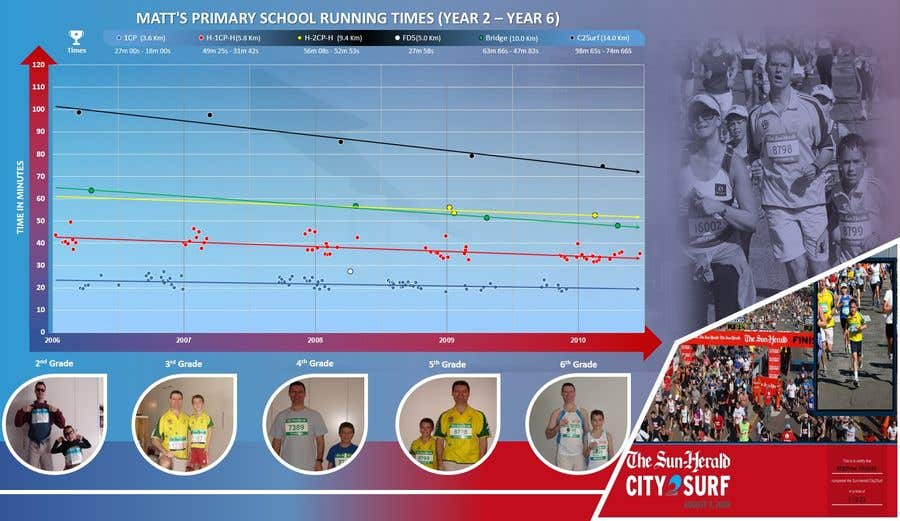Picture Enhanced Version of Entry No. #16
OK Sir, Please Check The 3 Options With Picture. The Chart Section Have Been Kept Intact As Entry #16 , Only Changes Is Times Section (As Per Your Instruction). The Size Of The Chart, In Measurement, Is Also Same As Previous, Only The Default Canvas Size Is Changed And Optimized To Fit All The Pictures. In Actual File, All The Elements Are Very Clearly Visible And Can Be Printed In High Quality. I Kept The Main Focus In The Chart. The First 2 Options Is Blue And Gray Background Options Respectively. And 3rd One Is Same As First Except The Pic Of Race In Progress, Which I Made To Look Like A Water Mark Behind The Background. Please Check And Give You Valuable Feedback. Any Suggestion For Modifications Will Be Highly Appreciated. Thank You Sir.